Looking to explore the power of cross-platform containerization? This newly updated hands-on lab demonstrates how to successfully deploy x86 microservices on IBM Power using OpenShift, featuring the classic Sock Shop microservices demo application.
The Opportunity: Elevate Your Containerized Applications with IBM Power
Organizations can significantly enhance their containerized applications by moving them from x86 to IBM Power systems. IBM Power delivers greater availability for critical workloads, superior performance with advanced processor design, improved scalability for growing demands, and enhanced security with IBM PowerVM, PowerSC and Transparent Memory Encryption.
The platform enables massive workload consolidation with 4x or more containers per core while reducing latency by placing front-end applications closer to the data source and through optimized system architecture.
Power10’s built-in Matrix Math Accelerator (MMA) technology delivers exceptional AI inferencing performance without requiring GPUs, significantly reducing both costs and energy consumption.
This comprehensive lab shows how an 8-year-old microservices application can be easily deployed across platforms, helping you unlock the full potential of your existing x86 containerized applications.
What You’ll Learn
This hands-on experience guides you through:
- Converting Go and .NET x86 microservices to run on IBM Power
- Working with Red Hat Universal Base Images (UBI)
- Building and pushing containers to OpenShift’s internal registry
- Deploying a complete microservices application
The Sock Shop: A Demonstratable Real-World Example
The lab uses Weaveworks’ Sock Shop application, originally created in 2016 as one of the first comprehensive microservices demonstrations. This isn’t just another “Hello World” example – it’s a fully-functional e-commerce application featuring:
- Multiple programming languages (Go, Node.js, Java Spring, and .NET)
- Independent services with separate databases
- REST API communication
- Complete frontend and backend integration
Time Investment Options
- Full Hands-On Experience: 90 minutes
- Demonstration Path: 10 minutes
- Self-Paced Learning Available
Key Technical Highlights
Updated for 2024
- Now uses Red Hat Universal Base Images (UBI) for enhanced security and support
- Modernized Go build process with current best practices
- Updated .NET implementation with Red Hat support
Cross-Platform Excellence
- Demonstrates true platform flexibility through containerization
- Minimal modifications required for x86 to Power Transition
- Production-ready deployment patterns
- Multi-architecture support considerations
- Run 4 or more times the containers per physical core on IBM Power10 compared to x86
- Significantly improve container density and resource utilization
- Leverage Power10’s Matrix Math Accelerator for AI inferencing without GPUs (demonstrated here)
- Reduce energy consumption and carbon footprint through efficient architecture
- Achieve optimal performance-per-watt for sustainable computing
Who Should Experience the Lab?
- Infrastructure teams supporting multi-architecture deployments
- DevOps engineers working with cross-platform solutions
- System architects planning modernization strategies
- Operations teams managing containerized applications
Bonus Resources
The lab guide also benefits from:
- Step-by-step video recordings of all exercises
- New IBM Redbook on “Creating OpenShift Multiple Architecture Clusters with IBM Power”
- YouTube playlist featuring live deployment demos
- Real-world OpenShift Multi-Architecture Compute success story and use case
- OpenShift Multi-Architecture Compute Early Adoption Program insights
How to Access
For IBMers and IBM Business Partners
- Reserve pre-configured Power hardware with OpenShift through IBM TechZone
- Access all materials for self-paced learning
- Use for customer demonstrations
For Customers
- Use existing IBM Power & OpenShift environments
- All code and instructions are freely available
- No special hardware is required for learning
- Flexible deployment options
Getting Started
Ready to explore cross-platform containerization?
The complete lab guide is available at:
Support and Additional Resources
Need help with multi-architecture deployments?
The lab’s author and your IBM Power team are available to:
- Discuss specific use cases
- Assist with project planning
- Provide technical guidance
- Share best practices and lessons learned
Conclusion
This lab represents a practical approach to cross-platform containerization, demonstrating that with OpenShift and IBM Power, organizations can successfully run and modernize applications originally designed for x86.
Whether you’re planning a migration, exploring containerization options, or looking to expand your technical knowledge, this hands-on experience provides valuable insights into modern deployment strategies.
Special thanks to Daniel Casali for developing the original lab, which we’ve been running globally for the past few years. Thanks also to Paul Bastide for contributing to the latest Golang version and to the broader community for continued feedback and support.
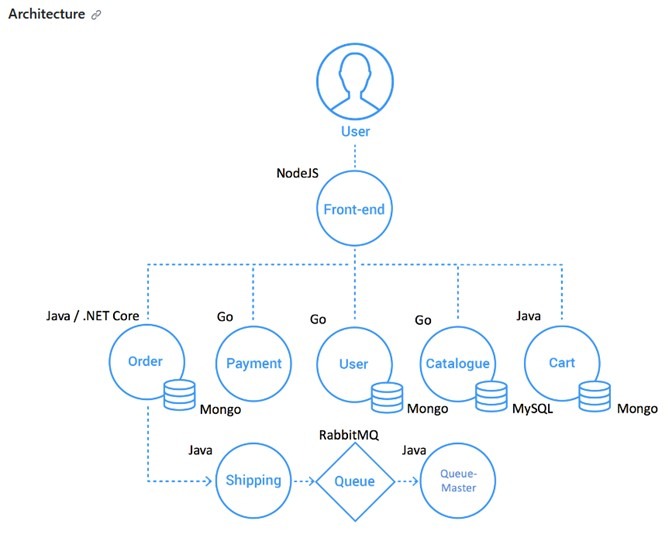
Leave a Reply